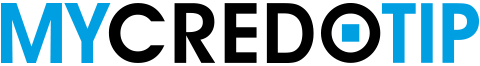|
Cross referencing
|

|
|
Do you need to know which of your clients hold a specific stock? MyCredo allows you to cross reference holdings across your client base.
|
|
1. Identify a group of clients to cross reference. In order to view all available groups, refer to the “Groups” icon on the “Home” tab.
|
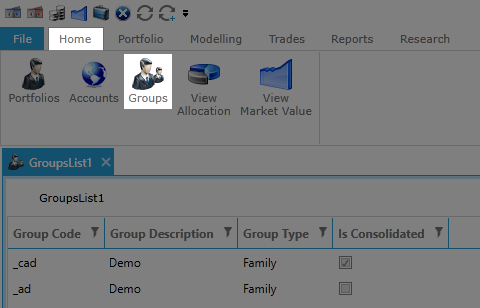
|
|
2. Click on the “Portfolio” tab and select the “XRef” button.
|
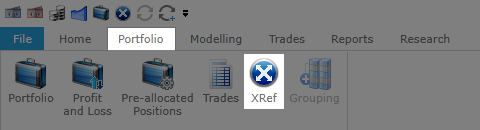
|
|
3. Specify the group identified in Step 1, in the “Portfolio” field.
|
|
4. Enter at least four characters of the security symbol or name into the “Security” field. You may also use the security's ISIN or SEDOL.
|
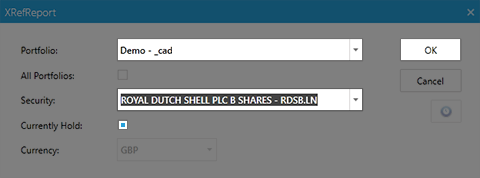
|
a) The tick box “Currently Hold” will be ticked by default and will yield all clients who hold the particular asset.
b) The currency reflected is the currency in which the selected asset will trade, this cannot be changed.
c) Click “OK” to run the report and a list of accounts will open in a new tab.
|
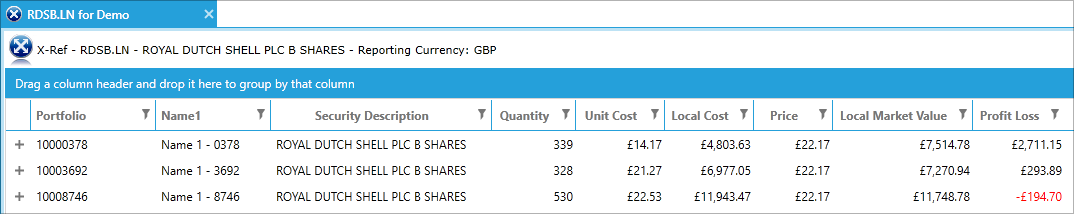
|
|
5. To search for clients that do not hold the specified security, simply untick “Currently Hold”.
|
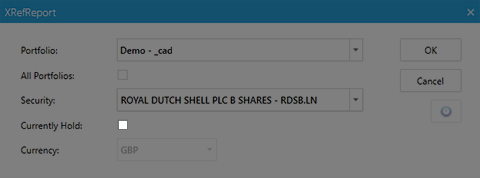
|

|
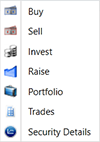
|
|
6. Right clicking on any of the listed portfolios will provide a shortcut to “Buy”, “Sell”, “Invest” or “Raise”, as well as generate a Portfolio Report, check the trades for the specfic portfolio and allow one to see the “Security Details” for the security cross referenced.
|
|
|
7. Bulk trades can be facilitated by highlighting all the portfolios returned from the X-Ref search and then repeating Step 6.
|
|
If you have any queries, please do not hesitate to contact your Relationship Manager or MyCredo Support.
|
MyCredo Support
UK +44 (0)20 7968 8324
SA +27 (0)11 463 6312
mycredo-support@credogroup.com
|